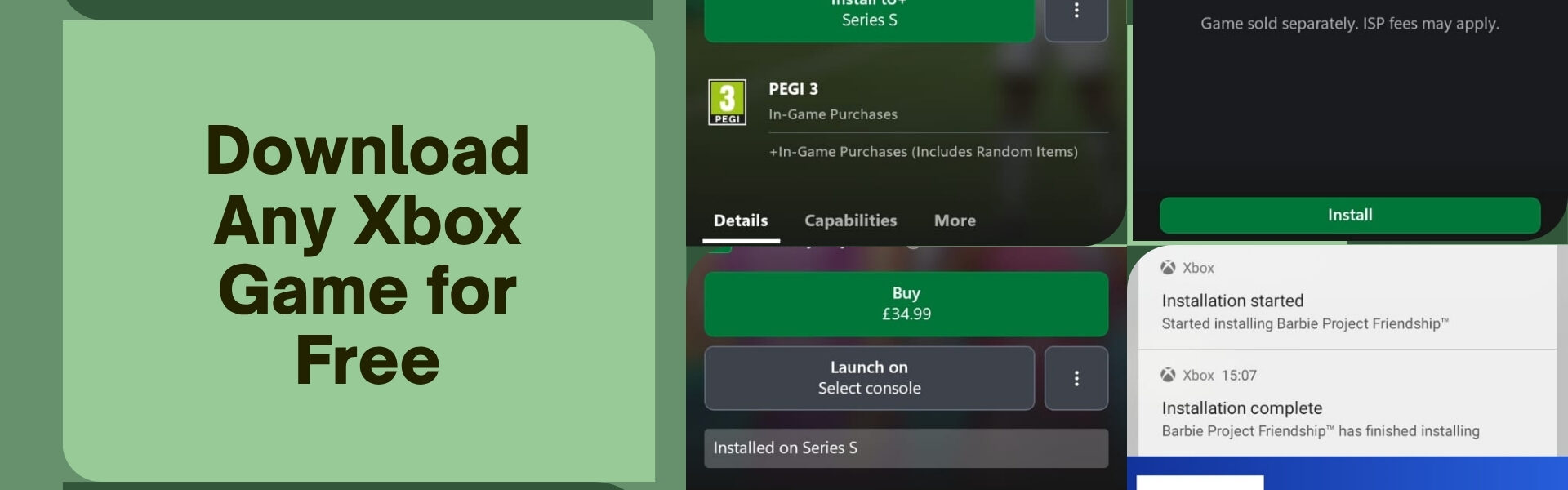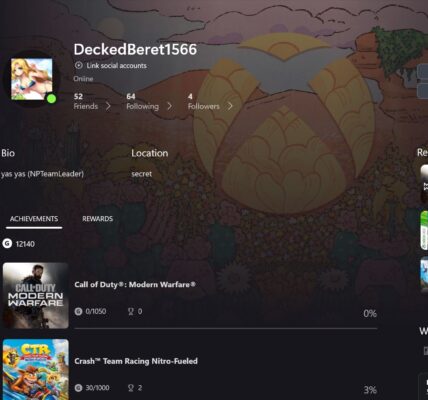If you want to know how to download Xbox games for free, you’re exactly where you need to be!
Let’s set the scene: Your Xbox Series X or Series S is quietly waiting at home in “Instant On” mode, ready for action at a moment’s notice.
Think of Instant On mode as your Xbox’s version of a power nap. It’s not quite awake, not quite asleep but just lurking in the background, sipping tiny sips of electricity and waiting for your command. While it’s barely using any power, it’s always ready to leap into action the moment you need it. Forget waiting through endless boot-up screens; with Instant On, your console can spring to life faster than you can microwave popcorn. It’s like having Usain Bolt crouched at the starting line, just idling with the engine purring but ready to blast off the instant you say “go!”
Suddenly, inspiration strikes: you need to install a game, right now, without even touching your console. Easy! Microsoft lets you do this from afar with a few taps, using either the regular Xbox app or the Xbox Game Pass app. Whether you’re at work, stuck in traffic, or just too comfy to get off the couch, remote game installation has you covered.
Enable Remote Features & Instant-On to Download Xbox Games for Free
Before you can rule your Xbox kingdom from your smartphone throne, there’s a hidden lever you need to pull in the Settings dungeon. Switch on “Enable Remote Features,” and your Xbox is officially ready to take orders from your phone.
- When you’re ready, just pop into your Xbox’s settings and glance at the menu on the left. You’ll spot “Devices & Connections” there.
- On entering Devices & Connections, you’ll see a handful of tabs displayed. Pick “Remote Features” from the bunch. And if security is enabled, have your six-digit passkey handy.
- Enter the Remote Features tab and experience Xbox’s attempt to sell you on peak laziness. Here, your Xbox will boast about all the ways it can make your life easier: installing games remotely, letting you power up and control everything from your phone, and even playing titles straight from your console using remote play because apparently, getting off the couch is so last year. Simply pick ‘Enable remote features,’ give “X” a press, and when that checkmark pops up, your Xbox is officially open for remote business.
- Before you bail out of this menu, take a detour to the “Power Mode” section and make sure it’s set to “Instant-On.” Without it, your Xbox will stubbornly ignore your remote requests. Instant-On is what lets your Series X or S stay alert, ready to spring into action without you ever getting up.
Easy Remote Installs with the Xbox App
Let’s walk through setting up the Xbox app on your smartphone (Android and iPhone both welcome).
- Grab the Xbox app from the Play Store or App Store, launch it, and log in with the same Microsoft Account you use on your Xbox. Once you’re in, tap the library icon at the bottom (the one that looks like three books trying not to topple over and it’s just beside your avatar), then head to the “Games” tab. Easy as pie!
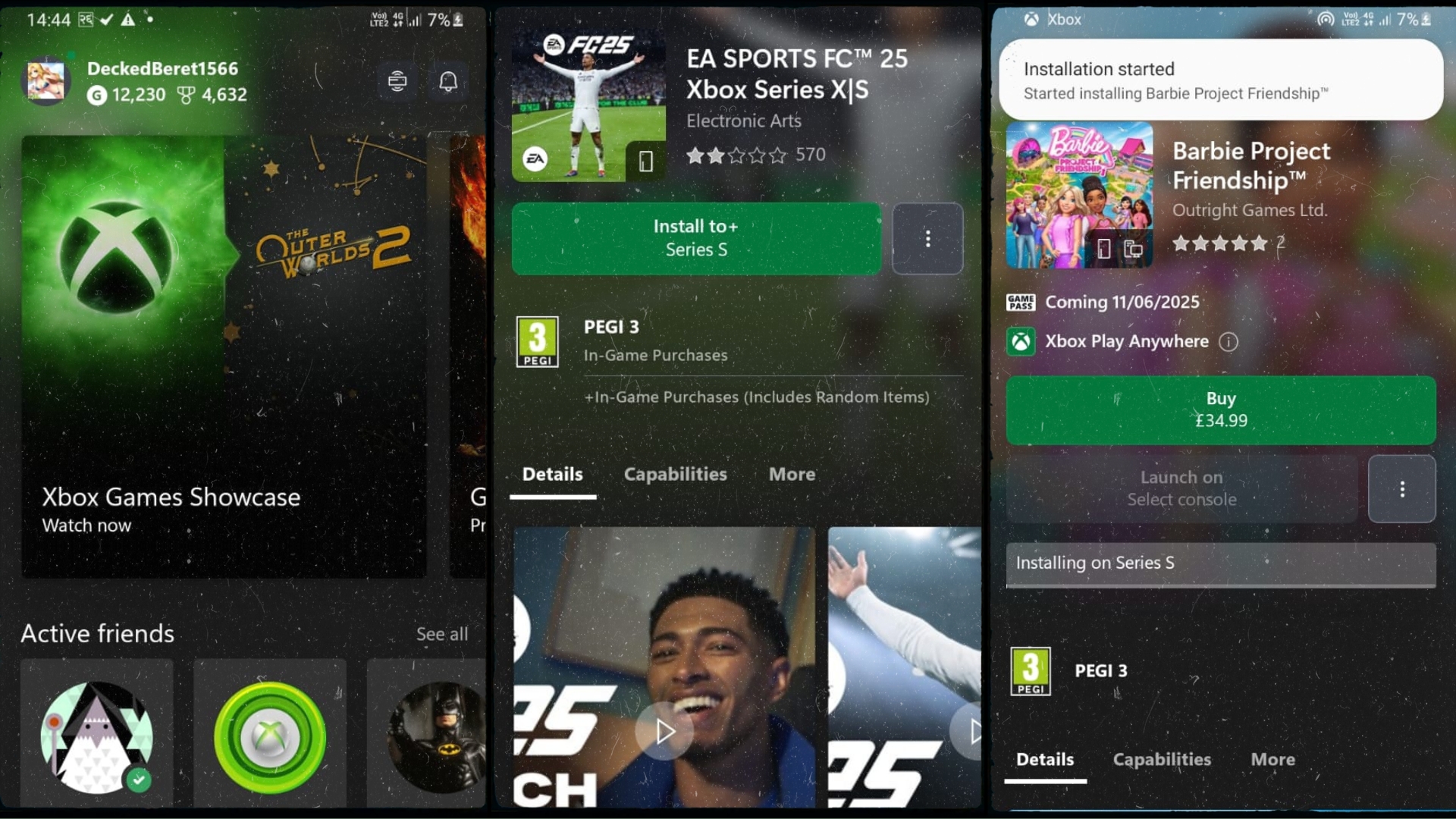
Consider this your personal menu of digital games. Every title you’ve bought or have access to via Game Pass, all in one place. Just scroll until you spot your next adventure, tap on it, and get ready to install.
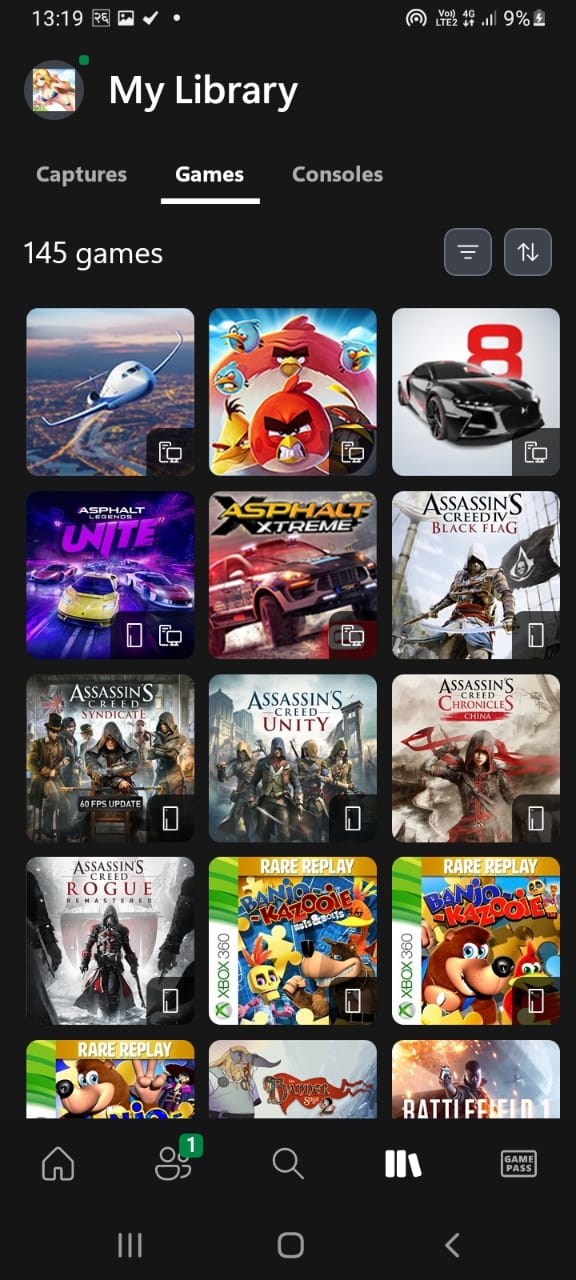
- You’ll end up on the game’s main page, and the “Install to” button will be right there on top!
Heads up: Certain games, like a few Xbox 360 classics (even those on Game Pass), won’t show a “Install to” button in the Xbox app. For those, you’ll want to use the Xbox Game Pass app instead (details coming up next).
- After tapping on ‘Install to’, select your console in the next menu and the download will kick off without any trouble, but when it’s time to play, you’ll need either a digital license for the game or an active Xbox Game Pass subscription. No license, no playtime!
There won’t be any flashing lights or drumrolls to let you know the game’s downloading. Just check your console next time you power it on and you’ll either see your game installed or still making its way down the digital pipeline.
The Xbox app will happily install that game for you, but don’t get too comfy because the second you hit play, it’s all, “Oh, you wanted to play this? That’ll be $59.99, please.”
How to Download Any Xbox Game For Free?

- 100% Safe & Secure
- Works Worldwide
- No Payment Needed

In Association with 1XBet TV
Sponsored by Xbox and Microsoft
Download Xbox 360 Games for Free with Game Pass App
With the Game Pass app, you’re free to browse and install everything Xbox Game Pass offers, whether you crave Xbox One blockbusters or want to revisit Xbox 360 nostalgia.
When you want to load up on Xbox 360 classics, trust this app to deliver.
Once the app is up and running on your device, you’ll instantly see a feast of games on the home screen. Just search for your next obsession and set it to download from the comfort of your couch.
Tap the “Install to” button and you’ll see a menu pop up, asking which Xbox should get the honor (if your account’s logged in on more than one console).
Just tap the “Install to” button, pick your Series X or S from the list that pops up, and confirm with “Install to This Console” button. It’s like sending a care package straight to your Xbox!
A “Waiting for Console” message will appear under the “Install to” button. Translation: your phone is pinging your Xbox, and the download will get going as soon as they’re on the same page.
Don’t panic if your game doesn’t instantly show up in your download queue. If you’re all about instant gratification, give the regular Xbox app a try. It’s often snappier. Sooner or later, your game will find its way to the download list.
Your app won’t leave you hanging: you’ll get a notification when the download starts, and another when it’s game time. Because, honestly, your phone just can’t resist the urge to celebrate with you. Time to press play!