It’s been a while since the Xbox 360 Marketplace closed and some of the old school gamers are still confused as to how they can buy Xbox Live Gold on Xbox 360 (since you can no longer make purchases on the Xbox 360 after the Marketplace’s shutdown in July 2024).
Maybe they just want to drop a couple of nukes in MW2 Rust or jump back in Nuketown on BO2 multiplayer or even join a lobby in Plants vs Zombies Garden Warfare. In any case, if you are one of those who don’t know how to buy Xbox Live Gold from Xbox 360, this guide is here to walk you through step by step! There are 2 ways to purchase Xbox Live Gold on Xbox 360 in 2024 ever since the Marketplace closed back in July.
Purchase Xbox Live Gold from the Official Xbox Site for Xbox 360
On Xbox’s official website, Xbox Live Gold is nowhere to be seen. Here’s what you might ask:
“How can I purchase Xbox Live Gold for online multiplayer on Xbox 360 when the service is no longer listed on Xbox’s official page?
Xbox changed the name of Xbox Live Gold to Xbox Game Pass Core not long ago and that’s just your usual Xbox Live Gold subscription with a bunch of Xbox One titles added to the service. Xbox Game Pass Core even works on PC (I figured that out just now while working on this writing). Follow these to buy Xbox Live Gold (now known as Xbox Game Pass Core) from the official Xbox Website:
Step 1: Open any web browser on your PC/Phone.
Step 2: Head over to the official Xbox website.
Step 3: There will be a bunch of other options with ‘Game Pass’ on the top left.
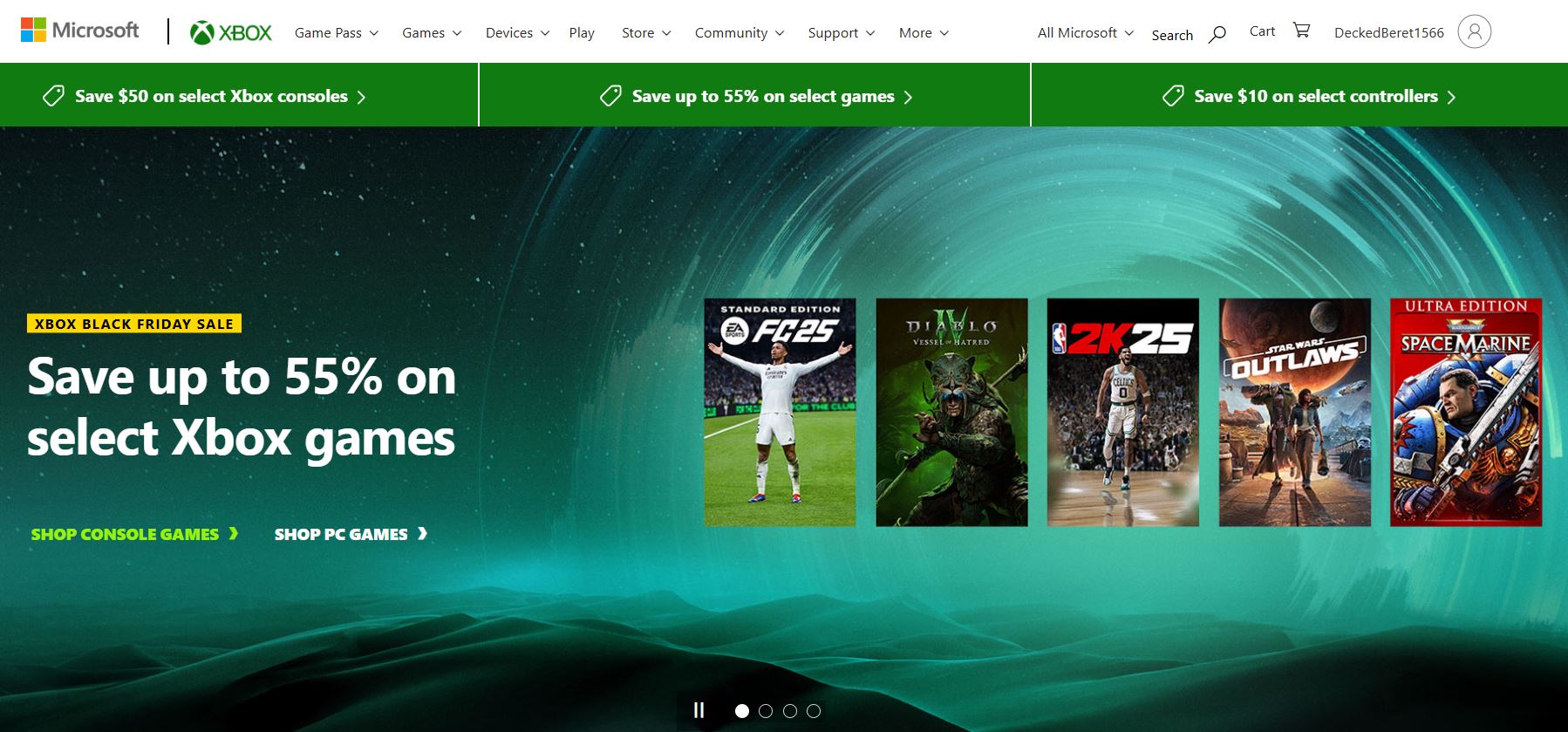
Step 4: Click on ‘Join Game Pass’ from the drop-down menu.
Step 5: Select ‘ Join Now’ in the next page.
Step 6: There will be 3 options.
PC, Console, Both
If you plan to use the subscription on Xbox 360 only, proceed by choosing ‘Console’.
Step 7: Under ‘Console’, 3 different tiers of Xbox Game Pass are available.
Core will grant you multiplayer functionality along with a bunch of games for Xbox One, Series X|S, and PC.
Choose Standard and you will get Xbox Game Pass Core along with Xbox Game Pass for Console.
Those who choose Ultimate will gain access to every subscription along with Cloud Gaming abilities.
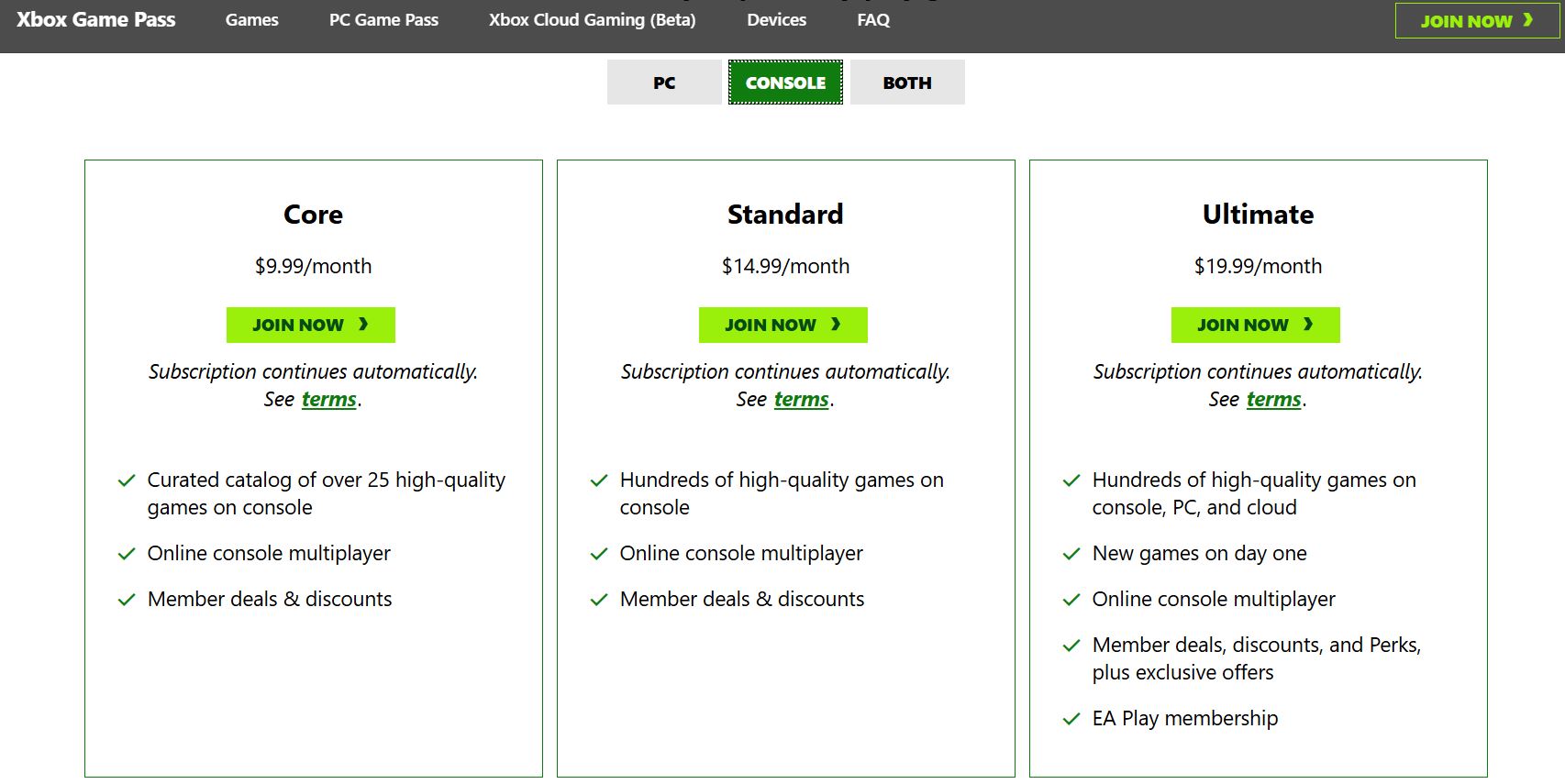
Step 8: Click on ‘Join Now’ under Core. (Cost at the time of writing: $9.99/month)
Step 9: After signing in to your Microsoft Account, a menu to buy Xbox Game Pass Core will pop up, where you will click on ‘Join’.
Step 10: You can either pay through Card or your eWallet (Venmo, PayPal). It’s also possible to use a gift card. However, a valid payment method has to be on file so that your subscription can be renewed on the next due date.
Step 11: After you provide your payment details, you may need to add a valid address to your account’s Address Book.
Step 12: Sometimes, you may need to verify your payment method with a OTP from your provider. After providing a couple of these details, you will be all set to enjoy Xbox Live Gold on your Microsoft Account. Keep in mind that recurrent billing will be turned on by default.
Once subscribed, you will be able to play online multiplayer on your Xbox 360 console after logging in with the same account. Be advised that Xbox 360 does not support Xbox Live Gold Family i.e., only the account with a valid Xbox Game Pass Core subscription will have access to online multiplayer on Xbox 360.
Want to subscribe to Xbox Game Pass Ultimate from Nepal? Click here!
Purchasing on Newer Xbox Consoles
If you have either an Xbox One or a Series X|S, you can use the same to purchase Xbox Game Pass Core. Follow the steps below to buy Xbox Game Pass Core on Xbox One or Series X|S:
Step 1: Turn on your Xbox Console.
Step 2: Head to the Microsoft Store.
Step 3: Search “Xbox Game Pass” and a bunch of items will pop up including Xbox Game Pass Core.
Step 4: Select Xbox Game Pass Core then click on ‘Join’.
Step 5: Add a valid way to pay. After verifying the payment method, click on ‘Subscribe’.
Congratulations! Your account now has Xbox Game Pass Core/Live Gold.
Please note that you will be charged monthly. You shall cancel the subscription before each deadline if you don’t want to get charged automatically or simply turn off recurrent billing from your Microsoft Account’s dashboard on a web browser.
After signing in (using the same account that you just used on your current Xbox console to purchase Xbox Game Pass Core), multiplayer access will be unlocked on your Xbox 360 as well.
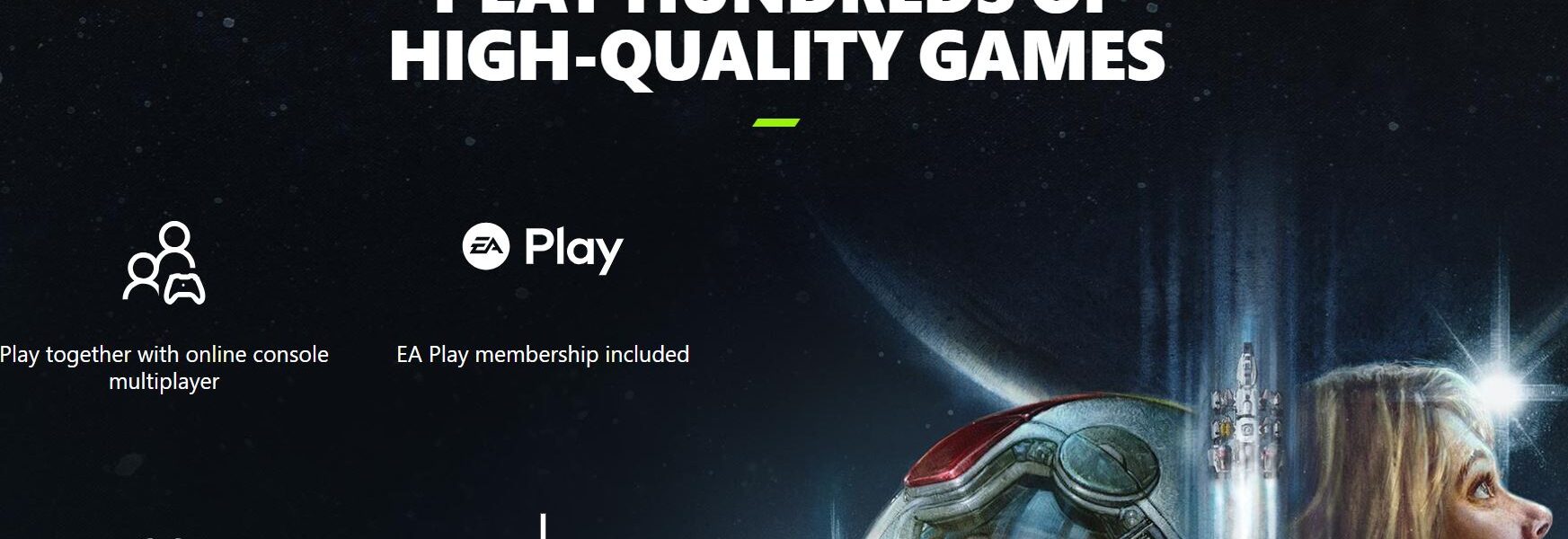





1 COMMENTS